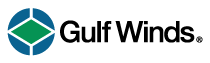Beginning May 12th, drivers will be rejected at the UP railroad gate and must go to the help window if you do not consent.
How to Register Driver’s Consent at UP Rail Road:
Drivers can go directly to the Driver Consent link on the UP’s external site.
- https://www.up.com/customers/premium/driver-links/index.htm
- Click on Driver Consent Link.
- Enter CDL and state.
- Click the link to the Privacy Policy for Motor Carriers and read to activate the consent box.
- Once the policy has been reviewed, click the consent box.
If you are rejected…you will be allowed to record consent at the help window at the UP.
If the driver does not want to consent, he/she will leave the terminal and his/her finger scan will be purged from the UP system.
NOTE: Any new driver needing their finger scanned will, however, need to give consent before registering.